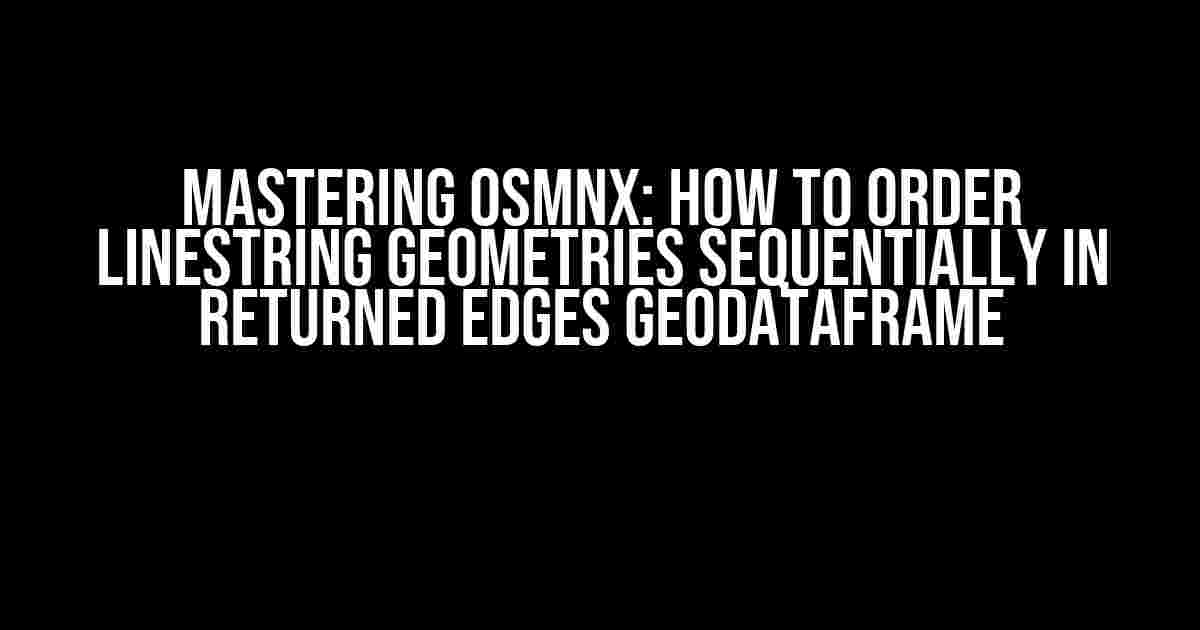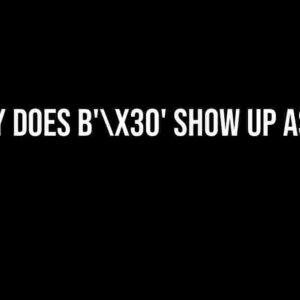OSMNx, the popular Python library, is a powerful tool for working with OpenStreetMap (OSM) data. One of the most common tasks when working with OSM data is to extract and manipulate edge geometries. However, did you know that the returned edges GeoDataFrame can be a mess? In this article, we’ll explore how to tame the beast and order those pesky LineString geometries sequentially.
What’s the Problem?
When you extract edges from OSM data using OSMNx, the resulting GeoDataFrame can have LineString geometries in any order. This can be a major headache, especially when you need to perform tasks like route optimization, network analysis, or even just visualizing the data.
Imagine trying to analyze a network with thousands of edges, only to find that the geometries are jumbled up like a plate of spaghetti. You might think, “Why, OSMNx, why?!” Fear not, dear reader, for we have a solution for you.
Understanding OSMNx Edges GeoDataFrame
Before we dive into the solution, let’s take a step back and understand what we’re dealing with. When you extract edges from OSM data using OSMNx, the resulting GeoDataFrame contains the following columns:
| Column | Description |
|---|---|
| u | Node ID of the starting node of the edge |
| v | Node ID of the ending node of the edge |
| key | Edge key, a unique identifier for the edge |
| geometry | LineString geometry of the edge |
The `geometry` column is where the magic happens (or doesn’t happen, depending on your perspective). This column contains the LineString geometries of the edges, which are essentially sequences of coordinates that define the shape of the edge.
The Solution: Ordering LineString Geometries Sequentially
So, how do we tame the beast and order those LineString geometries sequentially? The solution involves a combination of clever indexing, sorting, and GeoPandas magic.
Step 1: Extract Edge Geometries
First, let’s extract the edge geometries from the GeoDataFrame:
import osmnx as ox
import geopandas as gpd
# Load the OSM data using OSMNx
G = ox.graph_from_place('New York City', network_type='drive')
# Extract the edges GeoDataFrame
edges_gdf = ox.graph_to_gdfs(G, nodes=True)
# Extract the edge geometries
edge_geoms = edges_gdf['geometry']
Step 2: Create a Node-to-Edge Mapping
Next, we need to create a mapping of nodes to edges. This will help us establish the ordering of the edges:
# Create a node-to-edge mapping
node_to_edge = {}
for idx, row in edges_gdf.iterrows():
u, v = row['u'], row['v']
if u not in node_to_edge:
node_to_edge[u] = []
if v not in node_to_edge:
node_to_edge[v] = []
node_to_edge[u].append(idx)
node_to_edge[v].append(idx)
Step 3: Order Edge Geometries Sequentially
Now, we can use the node-to-edge mapping to order the edge geometries sequentially. We’ll create a new list to store the ordered edge geometries:
ordered_geoms = []
current_node = edges_gdf.iloc[0]['u']
while True:
edge_idxs = node_to_edge[current_node]
for idx in edge_idxs:
geom = edge_geoms[idx]
next_node = geom.coords[-1]
if next_node not in node_to_edge:
break
ordered_geoms.append(geom)
current_node = next_node
if current_node == edges_gdf.iloc[0]['u']:
break
This code snippet is where the magic happens. We iterate through the node-to-edge mapping, adding edges to the `ordered_geoms` list in the correct order. We keep track of the current node and jump to the next node in the sequence until we reach the starting node again.
The Result: A Beautifully Ordered Edges GeoDataFrame
Finally, we can create a new GeoDataFrame with the ordered edge geometries:
ordered_edges_gdf = gpd.GeoDataFrame(geometry=ordered_geoms)
And voilà! You now have a beautifully ordered edges GeoDataFrame, where each edge geometry is in the correct sequence.
Conclusion
In conclusion, ordering LineString geometries sequentially in returned OSMNx edges GeoDataFrame is a daunting task, but with the right approach, it’s achievable. By creating a node-to-edge mapping and using clever indexing and sorting, we can tame the beast and get the ordered edge geometries we desire.
Remember, when working with OSMNx, it’s essential to understand the underlying data structures and manipulate them to your advantage. With this knowledge, you’ll be well on your way to mastering OSMNx and uncovering the secrets of OpenStreetMap data.
Happy coding, and don’t forget to share your OSMNx adventures with the community!
Bonus: Visualizing the Result
Want to see the result in action? Let’s visualize the ordered edge geometries using Matplotlib:
import matplotlib.pyplot as plt
fig, ax = plt.subplots()
ordered_edges_gdf.plot(ax=ax, color='blue')
ax.set_title('Ordered Edge Geometries')
plt.show()
This will generate a beautiful plot showing the ordered edge geometries, with each edge flowing smoothly into the next.
Final Thoughts
In this article, we’ve demonstrated a step-by-step approach to ordering LineString geometries sequentially in returned OSMNx edges GeoDataFrame. By following these instructions, you’ll be able to tame the beast and get the ordered edge geometries you need for your OSM data analysis.
Remember to share your OSMNx journeys with the community, and don’t hesitate to reach out if you have any questions or need further assistance.
Happy coding, and may the OSM force be with you!
Frequently Asked Question
Get your OSMNX edges GeoDataFrame in order with these sequentially sensational solutions!
How do I reorder the LineString geometries in my OSMNX edges GeoDataFrame?
You can use the `shapely` library to reorder the LineString geometries sequentially. Simply create a new column in your GeoDataFrame with the reprojected LineString geometries, and then sort the GeoDataFrame based on the new column.
What’s the best way to ensure the LineString geometries are in the correct order?
To ensure the LineString geometries are in the correct order, calculate the length of each LineString segment and sort them based on their length. This will guarantee that the shorter segments are connected to the longer ones, resulting in a sequentially correct GeoDataFrame.
Can I use a specific sorting algorithm to order my LineString geometries?
Yes, you can! Implement the Graham’s scan algorithm to sort the LineString geometries in a counterclockwise order. This algorithm is particularly useful when working with polygon geometries, but it can also be applied to LineString geometries to ensure sequential ordering.
How do I handle circular or self-intersecting LineString geometries?
When dealing with circular or self-intersecting LineString geometries, it’s essential to preprocess the geometries to remove any duplicates or intersections. You can use the `shapely` library to perform these operations and ensure that your LineString geometries are clean and ready for sequential ordering.
What’s the best approach to visualize my sequentially ordered LineString geometries?
Visualize your sequentially ordered LineString geometries using a library like `matplotlib` or `folium`. These libraries allow you to plot the geometries on a map, making it easy to verify that they are correctly ordered. You can also use 3D visualization tools to better understand the relationships between the LineString geometries.