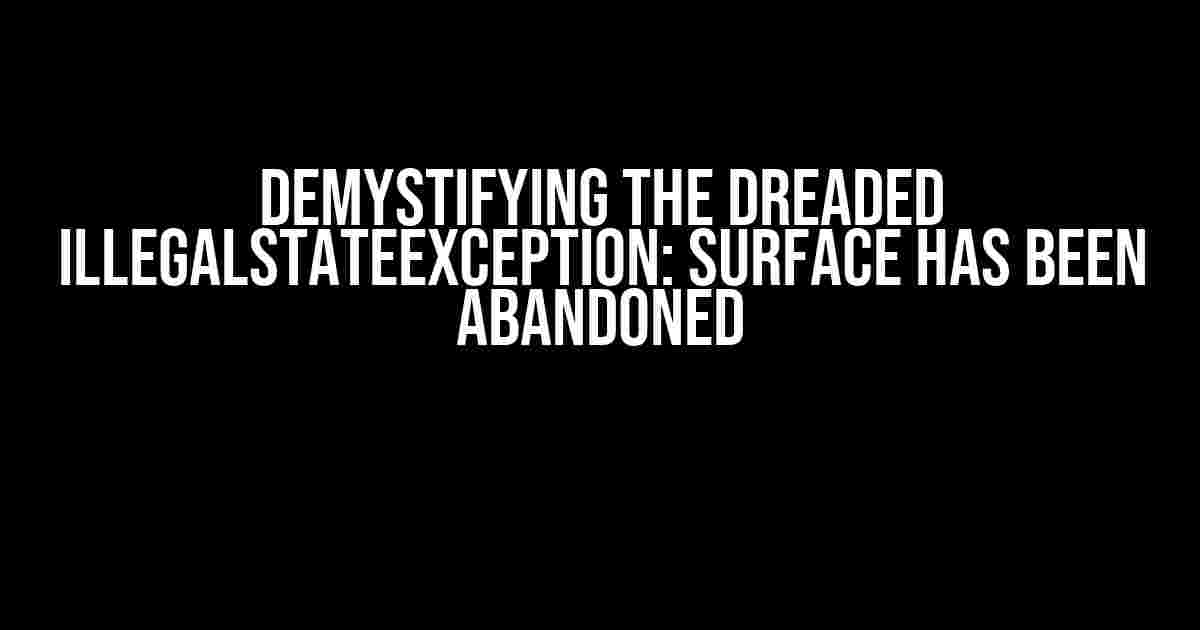Oh, the joys of Android development! You’re trying to record a video, and suddenly, your app crashes with the infamous “IllegalStateException: Surface has been abandoned” error. Don’t worry, friend, you’re not alone. This article will guide you through the treacherous waters of ImageWriter, MediaRecorder, and Surface management, so you can finally get that video recording working.
- The Problem: IllegalStateException: Surface has been Abandoned
- The Culprits: ImageWriter and MediaRecorder
- Cause of the Error: Abandoned Surface
- Solution 1: Manage Surface Lifecycle
- Solution 2: Synchronize MediaRecorder and ImageWriter
- Solution 3: Handle Surface Abandonment
- Best Practices and Troubleshooting Tips
- Conclusion
The Problem: IllegalStateException: Surface has been Abandoned
The error message “IllegalStateException: Surface has been abandoned” typically occurs when you’re trying to use an ImageWriter to write frames into a MediaRecorder’s surface. This surface is essentially a buffer that holds the video frames before they’re encoded and written to a file. When the surface is abandoned, it means that the buffer has been released, and any further attempts to write to it will result in this error.
java.lang.IllegalStateException: Surface has been abandoned
at android.media.ImageWriter.nativeSetup(Native Method)
at android.media.ImageWriter.newInstance(ImageWriter.java:143)
...
The Culprits: ImageWriter and MediaRecorder
Before we dive into the solutions, let’s understand the main players involved in this drama:
- ImageWriter: This class is part of the Android Camera2 API, and it’s responsible for writing image buffers to a surface. In our case, we’re using it to write video frames to a MediaRecorder’s surface.
- MediaRecorder: This class is used to record audio and video. It takes care of encoding, muxing, and writing the recorded media to a file. We’re using it to record video in our app.
Cause of the Error: Abandoned Surface
The error occurs when the surface is abandoned, which can happen under the following circumstances:
- Surface release: When you release the surface, it becomes invalid, and any further attempts to write to it will result in the “IllegalStateException: Surface has been abandoned” error.
- MediaRecorder stop: Stopping the MediaRecorder will also abandon the surface, making it unusable.
- Surface texture destruction: If the surface texture is destroyed, the surface becomes invalid, and you’ll get the error.
Solution 1: Manage Surface Lifecycle
To avoid the error, you need to ensure that the surface is not abandoned before you start writing to it. Here are some best practices to manage the surface lifecycle:
- Get a valid surface: Before creating the ImageWriter, make sure you have a valid surface. You can do this by checking if the surface is null or not.
- Release surface only when necessary: Release the surface only when you’re done recording or when the app is being destroyed. This will ensure that the surface remains valid until you need it.
- Use surface callbacks: Implement surface callbacks to monitor the surface’s lifecycle. This will help you detect when the surface is abandoned or released.
// Get a valid surface
Surface surface = mediaRecorder.getSurface();
if (surface == null) {
Log.e(TAG, "Surface is null!");
return;
}
// Create ImageWriter
ImageWriter imageWriter = ImageWriter.newInstance(surface, 3);
// Release surface only when necessary
imageWriter.close();
surface.release();
Solution 2: Synchronize MediaRecorder and ImageWriter
Another common cause of the error is the asynchronous nature of MediaRecorder and ImageWriter. To avoid this, you need to synchronize their operations:
- Start MediaRecorder before ImageWriter: Start the MediaRecorder before creating the ImageWriter. This ensures that the surface is valid and ready for writing.
- Use a thread-safe buffer queue: Use a thread-safe buffer queue to store the video frames before writing them to the surface. This will prevent concurrent access to the surface.
- Use a single thread for writing: Use a single thread to write frames to the surface. This will prevent simultaneous access to the surface.
// Start MediaRecorder mediaRecorder.start(); // Create ImageWriter ImageWriter imageWriter = ImageWriter.newInstance(surface, 3); // Write frames to surface imageWriter.writeImage(videoFrame);
Solution 3: Handle Surface Abandonment
Even with the above solutions, surface abandonment can still occur. To handle this, you need to:
- Catch the exception: Catch the “IllegalStateException: Surface has been abandoned” exception and handle it accordingly.
- Re-create the surface: If the surface is abandoned, re-create the surface and ImageWriter.
- Notify the user: Inform the user about the error and provide options to retry or cancel the recording.
try {
imageWriter.writeImage(videoFrame);
} catch (IllegalStateException e) {
if (e.getMessage().equals("Surface has been abandoned")) {
// Re-create surface and ImageWriter
surface = mediaRecorder.getSurface();
imageWriter = ImageWriter.newInstance(surface, 3);
} else {
// Handle other exceptions
}
}
Best Practices and Troubleshooting Tips
To avoid the “IllegalStateException: Surface has been abandoned” error, follow these best practices and troubleshooting tips:
| Best Practice | Troubleshooting Tip |
|---|---|
| Use a single thread for writing to the surface. | Check if multiple threads are accessing the surface concurrently. |
| Release the surface only when necessary. | Verify that the surface is not released prematurely. |
| Implement surface callbacks to monitor surface lifecycle. | Check if the surface callbacks are being called correctly. |
| Use a thread-safe buffer queue for storing video frames. | Verify that the buffer queue is thread-safe and not causing concurrency issues. |
By following these solutions, best practices, and troubleshooting tips, you should be able to resolve the “IllegalStateException: Surface has been abandoned” error and get your video recording working smoothly.
Conclusion
Recording video on Android can be a complex task, especially when dealing with surfaces and MediaRecorder. By understanding the causes of the “IllegalStateException: Surface has been abandoned” error and implementing the solutions outlined in this article, you can avoid this error and create a seamless video recording experience for your users.
Remember, managing surface lifecycle, synchronizing MediaRecorder and ImageWriter, and handling surface abandonment are key to avoiding this error. With these tips and best practices, you’ll be well on your way to creating a robust and reliable video recording feature in your Android app.
Frequently Asked Question
Get answers to your burning questions about the “IllegalStateException: Surface has been abandoned when trying to use ImageWriter to write into MediaRecorder’s surface” error!
What is this mysterious “IllegalStateException: Surface has been abandoned” error?
This error occurs when you’re trying to use an ImageWriter to write into a MediaRecorder’s surface, but the surface has already been released or abandoned. It’s like trying to write on a whiteboard that’s been erased!
Why does this error happen in the first place?
This error often happens when there’s a mismatch between the lifecycle of the MediaRecorder and the ImageWriter. For example, if the MediaRecorder is released before the ImageWriter is done writing, the surface will be abandoned, leading to this error.
How can I fix this error and get my MediaRecorder working again?
To fix this error, make sure to properly synchronize the lifecycle of your MediaRecorder and ImageWriter. You can do this by using a synchronized method to release the MediaRecorder only after the ImageWriter is done writing. It’s like making sure all your ducks are in a row!
What are some common scenarios that can lead to this error?
This error can occur when you’re using the MediaRecorder to record video, and the ImageWriter to write frames to the video. It can also happen when you’re using multiple threads or async tasks to handle media recording and image writing. So, be careful when you’re juggling multiple balls in the air!
Are there any workarounds or alternate solutions to avoid this error?
Yes, there are! One workaround is to use a different image writer, such as the Android SDK’s ImageReader, which doesn’t require a surface. Another solution is to use a library like FFmpeg to handle video recording and image writing. It’s like having a plan B, just in case!